there is a 8-minutes video where I show you the watch and how it works, here
As you might have noticed, my GPS watch was about 8 years old and it needed to retire to a better life. A few months ago I started looking into what would be my next best friend for the next few (8?) years. I needed something with HR, GPS and MUSIC. Yes, I want to have music when I run, just in case I ever end up running alone (not often, I am needy!).
The Spark 3 caught my eye. Also, there’s not a lot of options. Or any really. There’s a couple other watches but they are streaming from the phone, or you can barely fit 5 songs. Also, I wanted not only music, but also PLAYLISTs. As in “race”, “tempo”, “easy”, “marathon”, “half marathon”, etc, that I created based on bpms.
The Spark 3 was the natural (obvious) choice so I decided to jump in. I’ve been using it for about 2 months now and I think I have a pretty good handle of it. It took me a bit to set up (as I don’t spend much time home in front of the computer ever) and upload the music, maybe an hour or two. All the details of the watch are here.

what it looks like outside, in the Spring
The strap comes in Small and Large, I am definitely a small.
The watch holds battery for about 2 days, including runs (all my runs are over 5 miles), and probably over 5 days if I wasn’t running. The battery is quite good. Once I had it on running mode until it run out of battery (HR and GPS, no music), I think it got to 7 hours and a half (great for my ultra running friends). It does get GPS signal quite fast (faster than my motoactv and LOTS faster than my Garmin).

the day I wiped the battery… before it shut off!
The watch actually peels off from the strap for charging and pairing, but you can pair it via bluetooth with your phone, something I LOVE. I can watch all my stats, right after a race, at the finish line, on my watch. The app is quite great. Syncs up in seconds, and it’s very intuitive. I really do like the app.
Screenshots of the app. This is what the main screen looks like:

As you can see, for example, I had 7.87 miles of activity. My run was 7.62 miles as you can see below. It tracks every single one of your steps.

And if you go to the Activities screen, you’ll see all of it:

One other thing I like is that the watch laps when you hit the screen, which makes it super easy to lap. Once you sync up your workout, you can see the automatic mile laps, or the manual laps you entered. I had never had the option to have both. Check below.
This is the automatic, mile by mile, pace screen:

As you can see, I started with a warm-up, then I started my intervals.
This is the intervals I manually lapped:
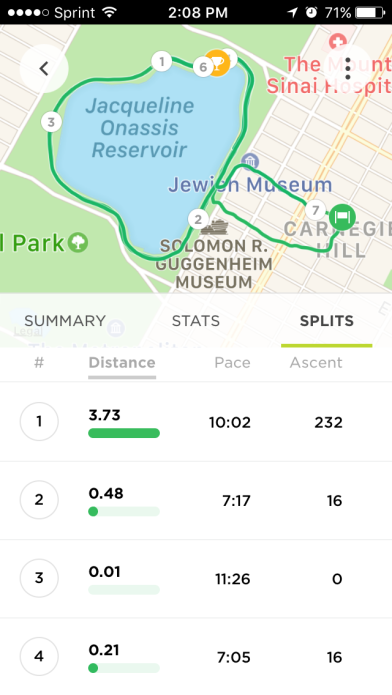
As you can see, it’s the same workout, but I didn’t lap for the 3.73 miles of the warm-up!
The one other thing I love about the watch/app combo is that it gives you all this other information about your lifestyle I never used to look at or track. Like sleep for example. I have now forgotten about my non-running watches and wear my Spark3 all day because I get HR, amount of sleep, and all these other things tracked in the app. Do I need it? Probably not. But I really like it.
My sleep activities:

If you go into the Activity tab, you see this:

I totally remember going to the bathroom at 1:24 (I always look at the time!).
And this is what a daily average heart rate looks like

And I made a tiny little video so you can see how the watch works, in case that helps. That’s here.
I took it out on today’s hour-long downpour and it was fine. Phew.
Let me know if you have any questions!

I am definitely in the market for a new watch. My Garmin Forerunner 310XT from my Ironman days (years ago) needs to be retired. Can the Spark 3 have automatic 1 mile laps set, or do you have the press to screen every mile? Also, what data fields are you able to see while running? I love being able to see 4 data fields, including time, distance, current pace and lap pace. Also, how does the music thing work? I would LOVE to stop running with my phone to listen to music. But do you need to have Itunes to stream music (I’m not an Apple person). Thanks for any input 🙂
LikeLike
Yes, you can set up the automatic mile splits. You can see 3 data fields, and you can pick from pretty much whatever you want (definitely those 4 you mentioned) but you can scroll through the screen to see the rest (as I showed in my video). The music works amazing. You can create playlists in your computer (I use the general Windows Player) and move those to the watch via the charging usb cable.
LikeLike